
Question
“How would you describe the difference in use-cases between TrueGain and Contour?”
Answer
TrueGain and Contour are both based around the idea of an ‘equal-loudness’ contour.
In short, these contours describe how the human ear perceives loudness differently across frequencies. The ear is not equally sensitive to all frequencies, and this sensitivity changes with overall loudness level (SPL).
Contour directly applies these contours in an absolute sense. The literal frequency weighting is applied directly to the audio signal. We have control over the relative strength of this contour. We can also invert the contour by using a negative contour weight.
Some of these contours are what you might call “Phon-dependent”, meaning they change shape depending on the real world listening level (SPL). Contour allows us to select the reference Phon level for these contours. We can see how their shape varies by level. ISO 226 and Fletcher-Munson are both examples of Phon-dependent contours.
Where TrueGain comes in is that it uses the difference between these Phon levels to create a “delta” contour. This delta contour has useful properties for gain compensation and other applications.
The fundamental way to think about it is that Contour is applying an absolute contour, while TrueGain is applying a relative contour
So.. what does that mean in practice?
Contour = shaper
The contour plug-in allows us to equalize the audio signal in proportion to the perception of equal-loudness. This is fantastic for weighting audio signals under a variety of scenarios.
Psychoacoustic EQ:
Imparts the character of the specific loudness curve onto a signal. Basically a sophisticated psychoacoustic EQ.
Loudness Button:
Similar to a classic “Loudness Button” (you can find lots of articles about them online searching for that phrase).
Perceptual Sidechaining:
Make a compressor react to what the ear finds most prominent, not just the raw level.
TrueGain = compensator
The TrueGain plug-in allows us to compensate for changes in the perception of frequency balance as loudness changes. This has a variety of useful applications.
Compensated Gain Control:
Maintain frequency balance while making gain changes.
Translation Check:
Mix translation checks, simulate different loudness levels while keeping actual level the same.
SPL-aware AGC:
Maintain a fixed loudness level and perceived frequency balance.
Visual Comparison
Below we have the ISO 223 equal-loudness contour at two different Phon levels. We can see how the frequency response varies depending on the Phon level.
This corresponds to the Contour plug-in. It is able to apply these contours directly. We have full control over the reference Phon level and the weight of the contour. Since we can control the weight in the negative direction, we can also invert the contour (flip the frequency response upside down).
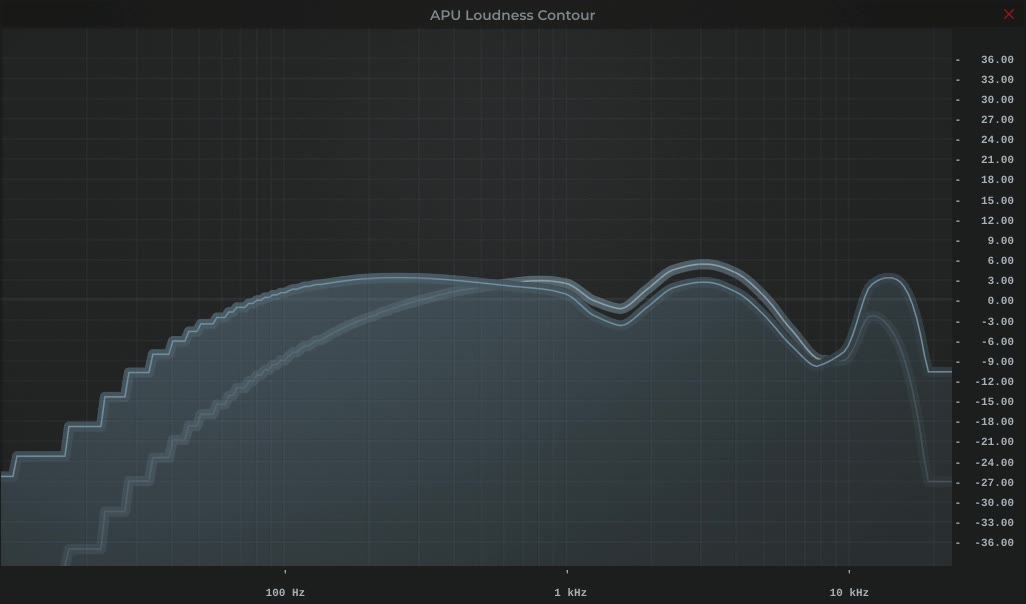
In comparison, below we’ll see the delta between these same two Phon levels. This captures the way our perception of frequency balance changes as loudness changes.
This corresponds to the TrueGain plug-in. It applies these delta contours smoothly as the loudness level changes over time. The particular Phon levels are determined by the calibrated reference SPL and a target SPL. TrueGain gives us enough control over these deltas to enable a variety of use-cases as described above.
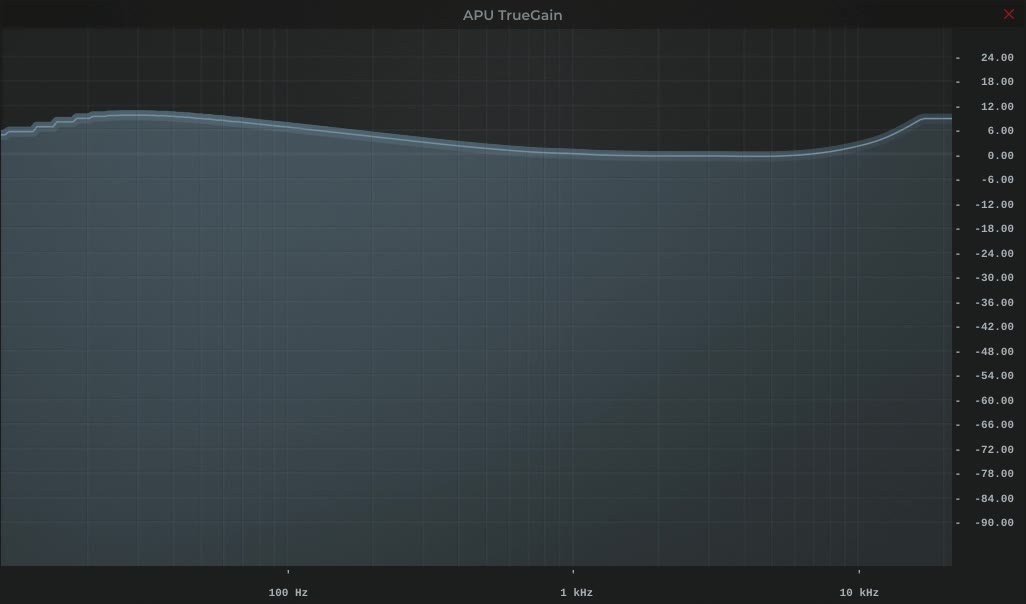
Get sculpting!
There you have it, now hopefully you have a better understanding of the differences between TrueGain and Contour, and how they can be applied in your audio projects.
