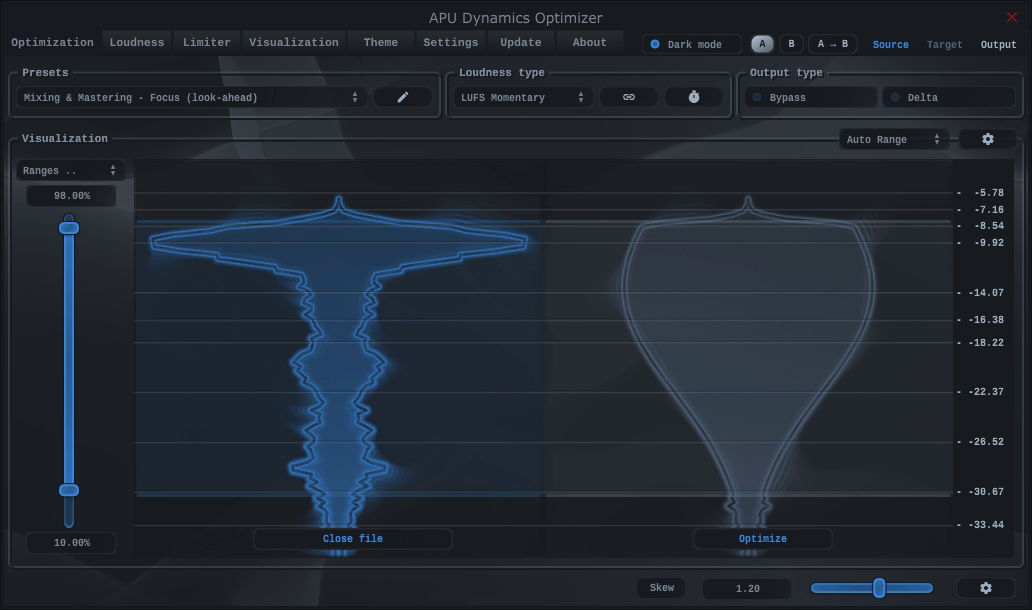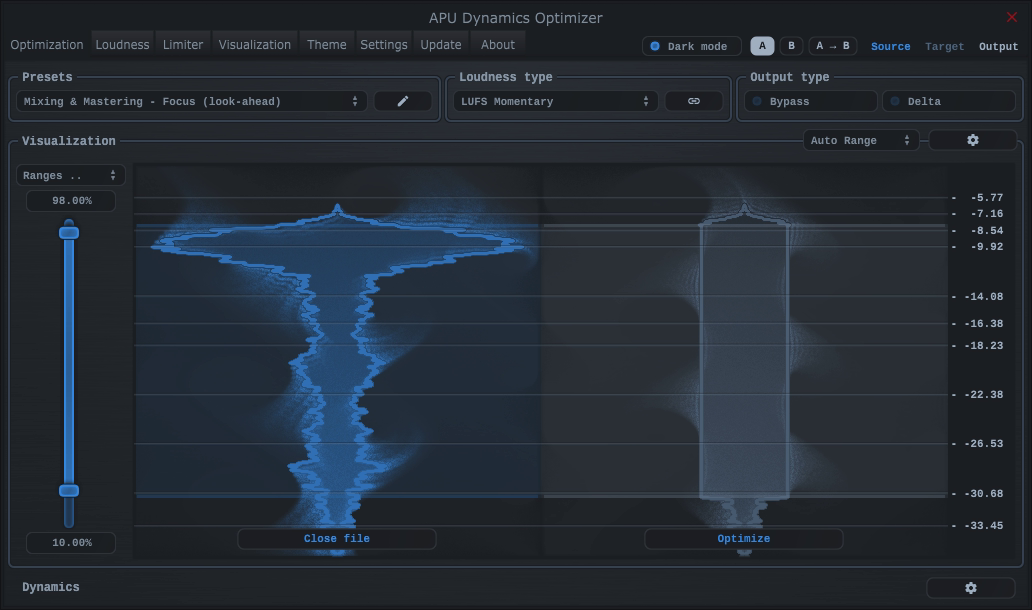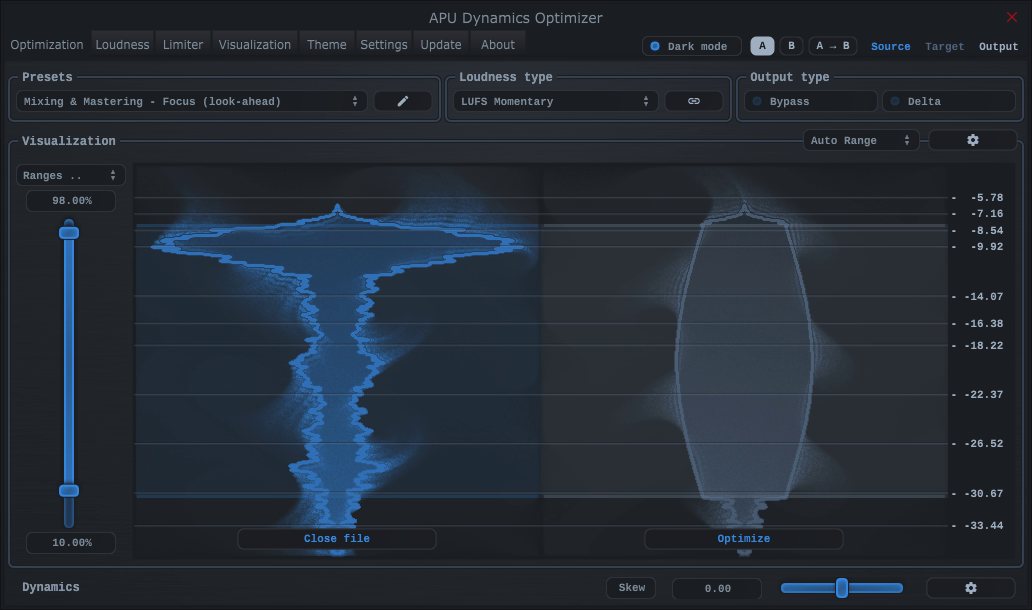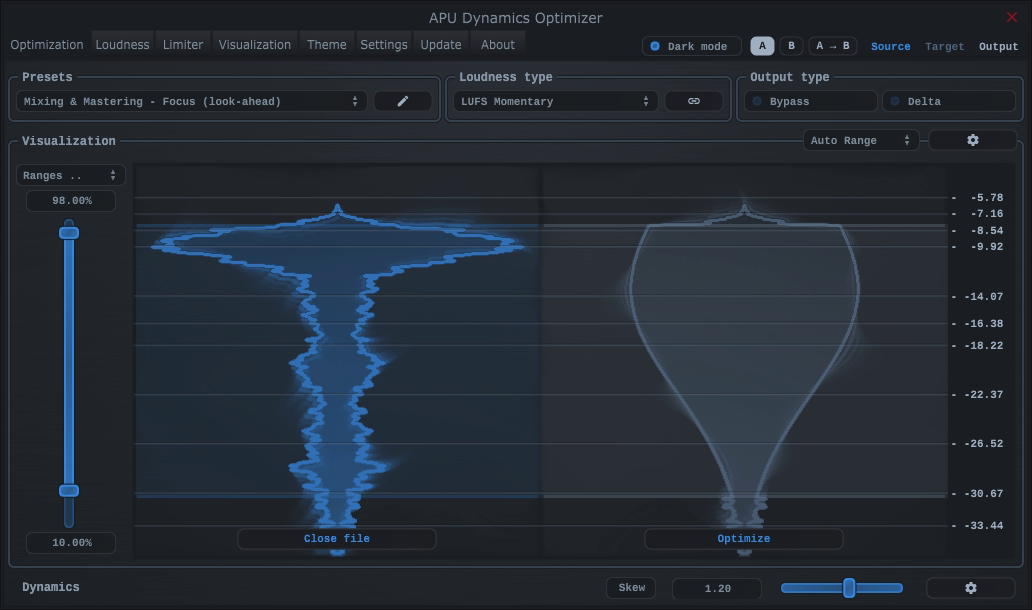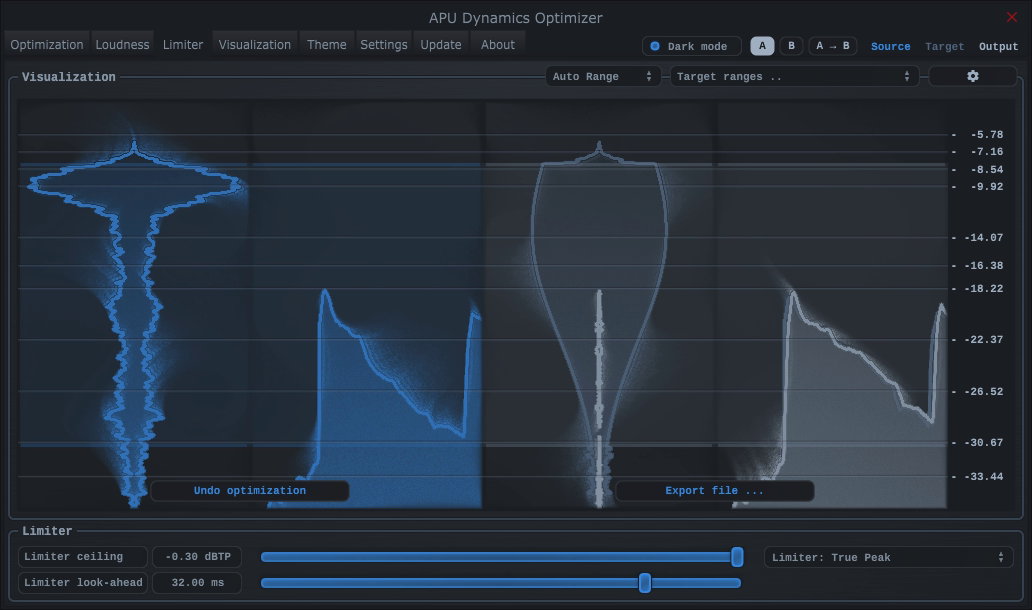One of the key features of this optimizer is its support for a variety of loudness types. The optimizer’s detection circuitry can be configured to use either
LUFS or traditional measurement units (RMS, Peak). You can also choose to split or link channels, which is particularly useful for multi-channel audio formats
such as Dolby Atmos®.
The optimizer’s detection circuitry can be configured to use any of the following loudness types:
Momentary
Momentary is a short duration LUFS measurement (400ms), which is useful for processing the audio’s moment-by-moment dynamics. This mode is responsive
but also transparent, making it an appropriate default for the optimizer. K-weighting and channel weighting are applied to the optimizer’s detection circuitry,
improving perceptual accuracy.

Short-Term
Short-Term is a longer duration LUFS measurement (3 seconds), which is useful for processing the audio’s large scale dynamics. Given the longer duration, this
mode is less responsive than momentary, but it can be useful for adjusting the bigger picture of the audio’s dynamics. K-weighting and channel weighting are applied
as with momentary.

Integrated
Integrated is an infinite duration LUFS measurement. K-weighting and channel weighting are applied as with momentary, as well as both relative and absolute gating.
This loudness type can be useful for continuously wrangling the audio’s integrated loudness toward a specific target range.

RMS
RMS loudness types use a rolling time interval of 150ms by default, which can be adjusted. RMS is a traditional loudness measurement, which is a good first-order approximation of perceived loudness.
This mode doesn’t apply K-weighting or channel weighting to the optimizer’s detection circuitry, giving it a more traditional character.

True Peak
True Peak loudness types are similar to traditional peak measurements, but they are more accurate as they take into consideration inter-sample peaks. These measurements
use a time interval equal to the configured block size (1ms by default). This mode is extremely responsive, making it suitable for very fast attack and release times.

Peak
Peak loudness types are a standard peak circuit, operating on a time interval equal to the configured block size (1ms by default). This is another traditional compressor
style measurement. Technically, this mode is even slightly more responsive than True Peak, but it is less accurate as it doesn’t take into consideration inter-sample peaks.

Back to top